What is the best parental control app for iPhone, Android and PC devices? You will have to consider the App’s purpose and contemplate different threats to your youngling online.
What Are The Dangers Posed To Children Online?
- Explicit content and activities like Sexting, porn, etc.
- Addiction to entertainment like video games, streaming, etc.
- Trolling, Cyber Bullying, etc.
- Identity theft, personal information leaks, etc.
- WiFi Eavesdropping, hacking, etc.
Therefore, it is integral for the parental control app to provide you control over at least these segments in some way to ensure your child’s safety. Now, let’s take a look at must-have features.
Please Note:
The feature names might be different in the parental control app. Some apps also divide similar features into multiple, for example, app access control and screen time controls, to give you better information. So, you don’t need to find exact features, but look for similar types:
Must-Have Features For A Parental Control App For iPhone, Android & PC

Essential Controls Required To Monitor Kids

“Parental Controls on their own are not enough. You need Cyber Safety features combined.”
1) Filters Or Safe Search
Content filtration, safe mode, or safe search mode in parental control apps allow you to protect your child from explicit content. Many apps have decided to warn users if they are being exposed to such content, but the parental control app works by restricting it completely.
2) Activity Monitoring Feature
With such a feature, you can easily see what your child spends most on the phone. It can be an app, games, or other activities. It will teach you about your child’s habits and modify the parental control app accordingly.
3) App Usage Controls
These features allow you to disable or enable certain apps. For example, some might allow you to set passwords to access certain apps. In addition, there could be a feature to arrange a schedule your child is allowed to spend on a specific app.
It gives you better phone control and gives you better parental authority. As mentioned, some apps even have screen time restrictions that will turn off or lock the screen at a fixed time or after specific usage.
4) Geofencing
This essential feature allows you to set virtual boundaries (GPS-related) on your child’s phone. As a result, if they leave certain areas, like school, park, or home, you will receive a notification about it.
Geotracking and Geofencing features are necessary if you genuinely wish to protect your child from online threats and real-world dangers.
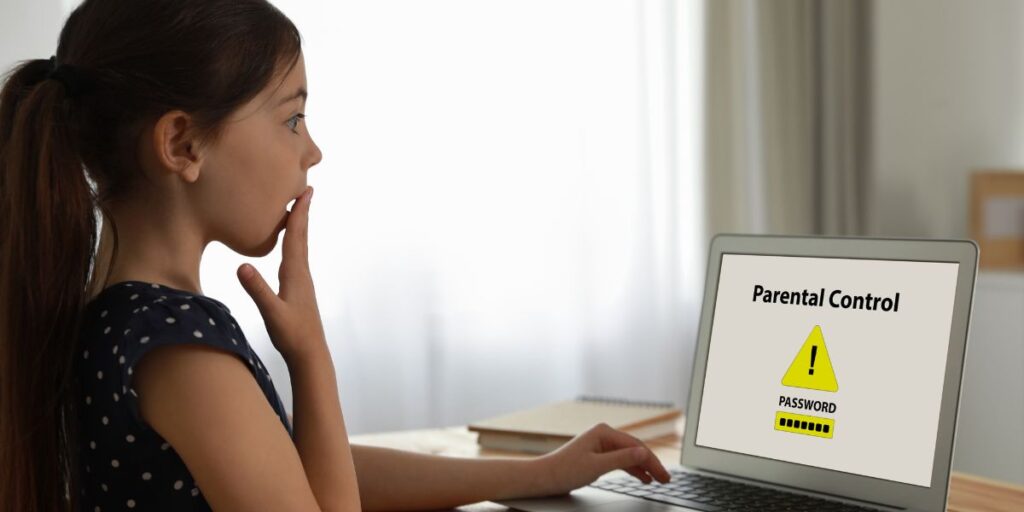
Check out our TOP Parental Control App Software to monitor, educate and keep your kids safe on the Internet.

The Ending Note – Consider The Law
Parental control apps to protect your children from online dangers are legal to use almost everywhere. However, some countries or states require you to inform your child about the parental control app on their iPhones or Android Smartphones.
Moreover, if you want to monitor their private chats, SMS, texts, and calls, you might need permission from the child. Similarly, it is only legal with consent in your area. So, it is better to be aware of the laws before you install such apps.
Take note that these Apps are only part of the solution and that, as parents, you need to acquire the skills and knowledge as an added protection layer to protect your kids online.
Enrol today in the eSafety Commissioner Free Webinars for parents to gain those extra skills to empower you even more.
Do You Know What A VPN Service Is & How It Protects Your Online Visibility?
Learn how to protect your identity using a VPN (Virtual Private Network) from malicious websites, malware (infected downloaded files), trackers and intrusive Ads.
This website KidsAppLock may contain affiliate links, which means that if you click on a link and make a purchase, we may receive a commission at no additional cost to you. We only recommend products or services that will add value to our readers.
We appreciate your support in using these links, which help us maintain and improve this website’s content. Thank you!


